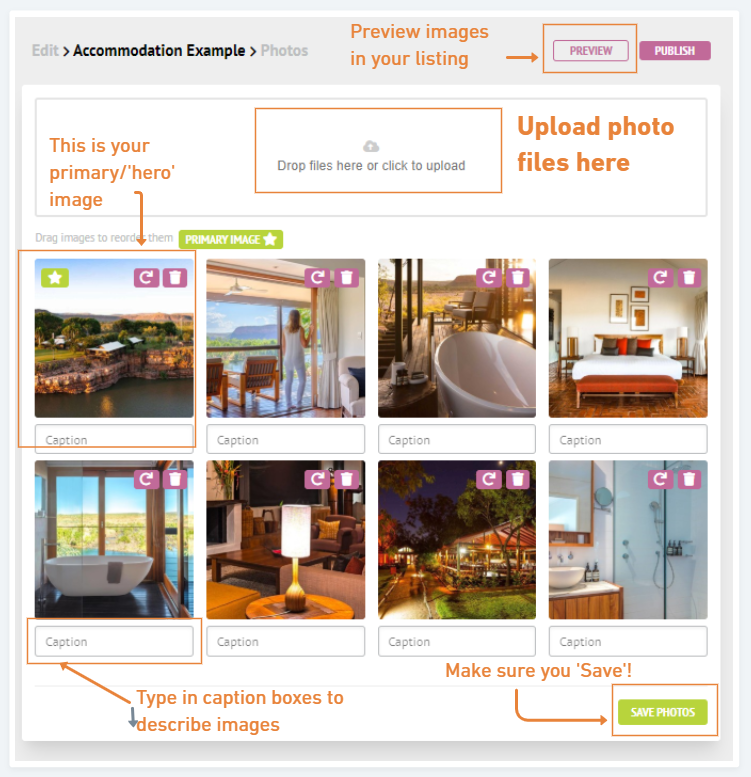It is recommended to add a minimum of 5 and a maximum of 20 images in this gallery.
Operators with Rooms or Tours/Experiences will also have the opportunity to add images to their different product types. It is recommended to consider carefully where you add certain images to save doubling up in your listing.
To upload photos you can drag files into the box or click on it to open up your folders and find the photos to upload.
Specs
- High resolution. Minimum 1280 x 1024 pixels is ideal. You will encounter an error and not be able to upload images that are less than 1280 x 720 pixels.
- To find this information in Windows, right click on the image and click Properties; Details; Dimensions.
- To find this information on Mac, right click on the image and click ‘Get Info’. The dimensions can be found under ‘More Info’.
- Landscape orientation is most suitable.
- Professional photography is recommended.
- MRBTA suggests uploading images without logos or text.

This will be the first image in your gallery and will be marked with a star. You can easily click and drag images to change your primary image or the order of your images.
This should be your hero image that captures your unique selling point. If guests were only going to see one image of your business, which would you choose?
Other Images & Captions
You can add up to 20 images to your listing. These can be captioned to provide more information about the image.