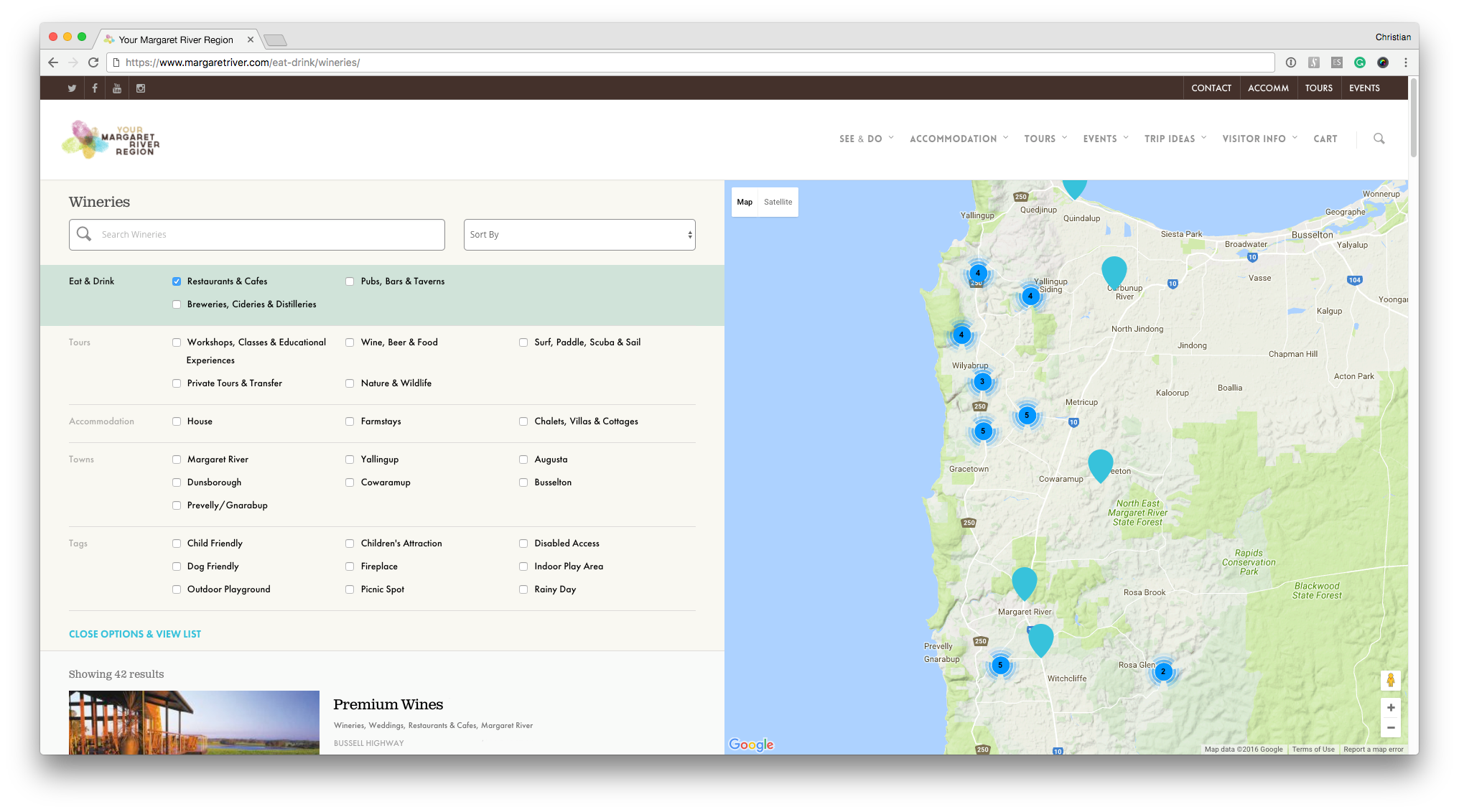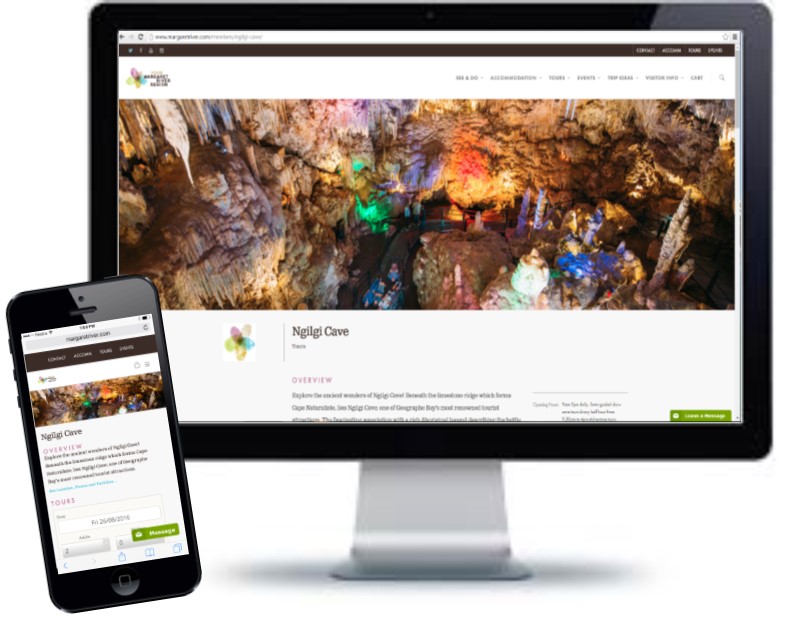This page has been created to help operators enhance their online web listing using the Bookeasy console as well as manage their Bookeasy inventory for accommodation & tour operators.
ALL USERS:
Business, Contact & Location Details, Username and Business Description, Bank Details, General Terms and Conditions and Online Booking Control
ACCOMMODATION OPERATORS:
- ACCOMMODATION USING A CHANNEL MANAGER– For accommodation operators connecting their Bookeasy distribution channel to their own channel manager partner.
- ACCOMMODATION SELF MANAGED – This series shows you how to setup your property and rooms in Bookeasy. Once this has occurred, this series also assists you with the steps to maintain your property listing.
Helpful Modules –
- Specials– How to apply specials to your accommodation inventory (Bookeasy Room Operator Consoles)
- Room Setup – Hint – set your Default Daily Rate to your high seasonal rate
- Images – How to upload your Logo, Primary Thumbnail and Standard Images
- Booking Questions – Setting up booking questions for bookings via booking centre staff.
TOUR OPERATORS:
- TOURS SELF MANAGED – This series shows you how to setup your business and tours in Bookeasy. Once this has occurred, this series also assists you with the steps to maintain your business listing.
Helpful Modules –
- Booking Questions – Setting up booking questions for bookings via booking centre staff.
- Editing Rates & Availablity
- Images – How to upload your Logo, Primary Thumbnail and Standard Images
Tours not showing availability and should be ? Use these troubleshooting tips to update any date restrictions you may have.
- TOURS USING A CHANNEL MANAGER – Bookeasy has now partnered with independent global tour and activity marketplace and booking software companies enabling over 200 existing Visitor Information Centre and Destination partners real-time access to tours and attraction availability plus the ability to book directly. This connection allows visitor centre staff to check real-time availability and receive immediate confirmations via your Bookeasy console when mapped, without having to pick up the phone.
Helpful Module –
Don’t forget, an online Bookeasy Help Menu is also available at the top right corner of your console which will give step by step instructions on managing any aspect of your console. For quick support, click on the chat bubble at the bottom right corner of your console.
If you still have any questions, please call Member support on 9780 5959.